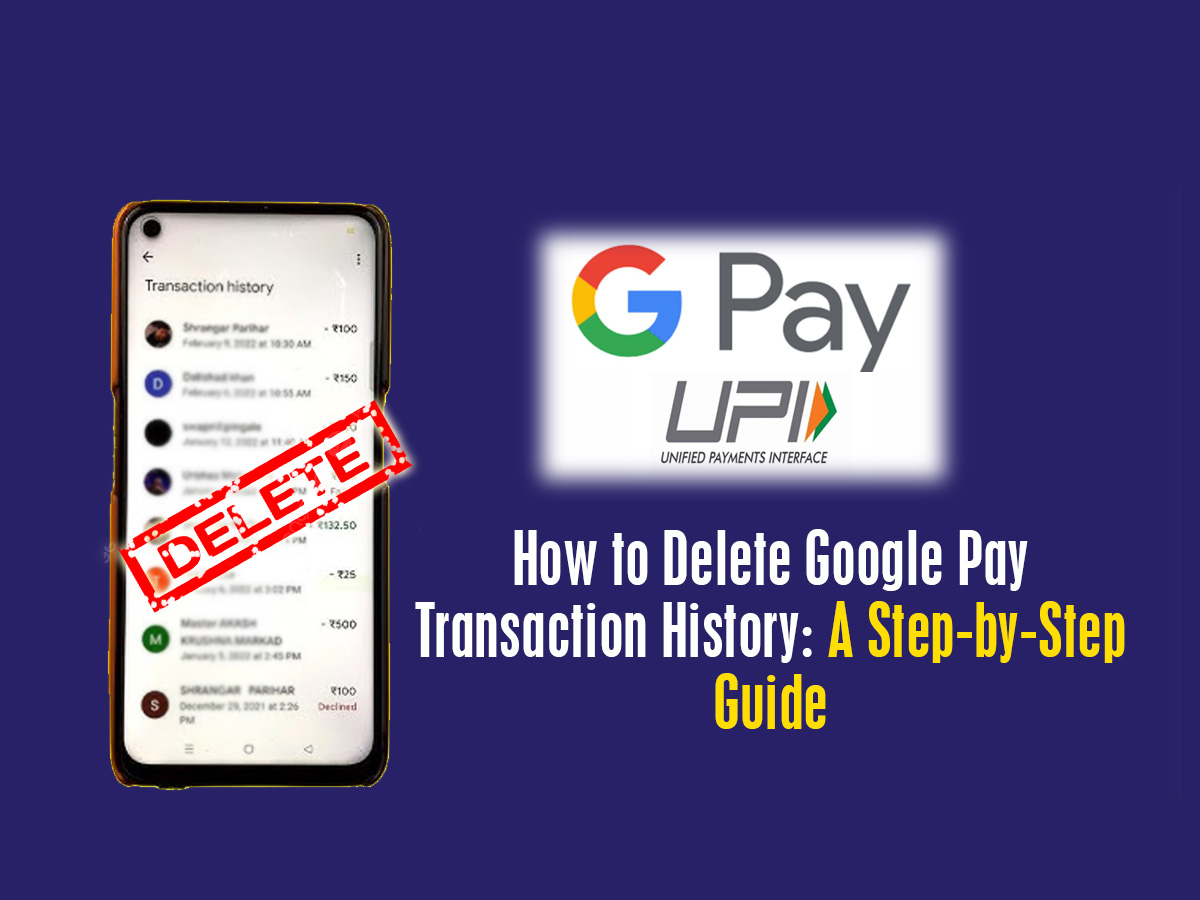
Google Pay is a popular choice for cashless transactions, trusted by users worldwide. However, the transaction history stored within the app can sometimes raise privacy concerns. If you wish to delete your Google Pay transaction history, you can do so either through the app or via a web browser. Here’s how to do it step by step.
Deleting Transaction History from the Google Pay App:
- Open the Google Pay app: Start by launching the Google Pay app on your smartphone.
- Go to the Profile section: Navigate to your profile by tapping on your profile picture or the initial at the top right corner of the screen.
- Access Settings: Scroll down until you find the “Settings” option. Tap on it to continue.
- Select Privacy & Security: Under the Settings menu, find and tap on “Privacy & Security.”
- Tap on Data & Personalization: In the Privacy & Security section, select “Data & Personalization.”
- Go to Google Account Page: You will be redirected to your Google Account page. Here, tap on the link to manage your Google Account.
From this point, you can follow the on-screen instructions to manage and delete your Google Pay transaction history.